How to Deactivate Globe SIM Card when Lost (November 2024)
If you have lost your SIM card or it has been stolen, you can report it immediately to protect your SIM card information and data. Simply visit the nearest Globe store in your area, provide the required documents (listed below), and request the temporary deactivation of your Globe SIM.
Ways to Block/Deactivate Globe SIM After Loss
There are three ways to temporarily deactivate your Globe SIM. Once the SIM is deactivated, you can request a new SIM replacement. Afterward, you will need to repeat Globe SIM Registration or TM SIM Registration procedure for reactivation.
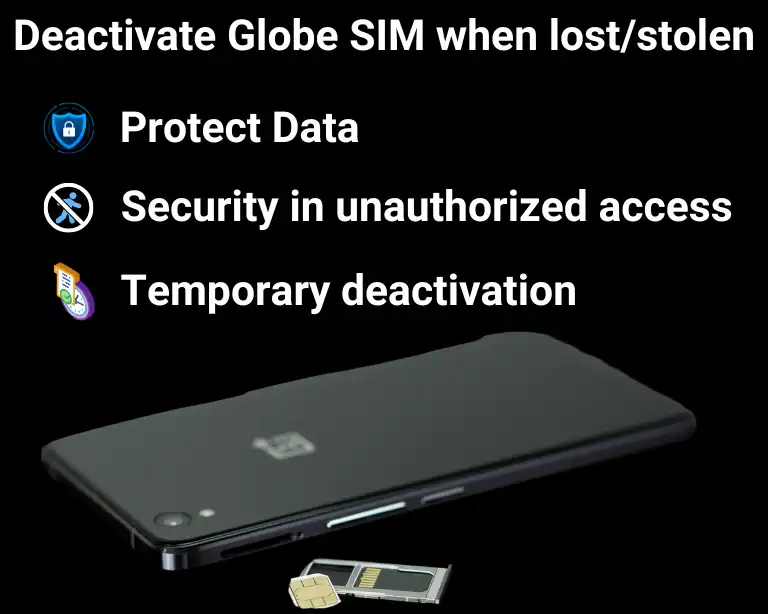
- Visit a Globe Store
- Use the Messenger ChatBot
- Dial Code 211
Visit Globe Store
Step-1: Locate the nearest Globe Store in your area.
Step-2: If you cannot find one, check the Globe Store List for the nearest location.
Step-3: Visit the store and bring the required documents (see the complete requirements below), such as proof of ownership, a notarized affidavit of loss, and a valid ID card.
Step-4: Inform the staff that your phone has been lost or stolen.
Step-5: Request for SIM deactivation.
Step-6: Once deactivation is complete, request a new SIM replacement and complete the SIM registration process.
Documents Requirements to Deactivate Lost SIM Card
Proof of Ownership
Bring your SIM bed/GCash Card in Globe Store (if available).
Bring your eSIM voucher for the verification (if available)
Notarized Affidavit of Loss
A standard affidavit that includes the mobile number and details on how, why, when, and where the mobile phone was lost.
Identification Documents
Bring your Two (2) government-issued IDs in Globe Store, which is presented during the notarization of the affidavit of loss.
Use Messenger ChatBot
- Just click the button below.
- It will automatically redirect you to the Globe Telecom Messenger ChatBot.
- Click on “Get Started.”
- A menu will be displayed for selection.
- Scroll right to choose the option “Report Lost Phone/SIM.”
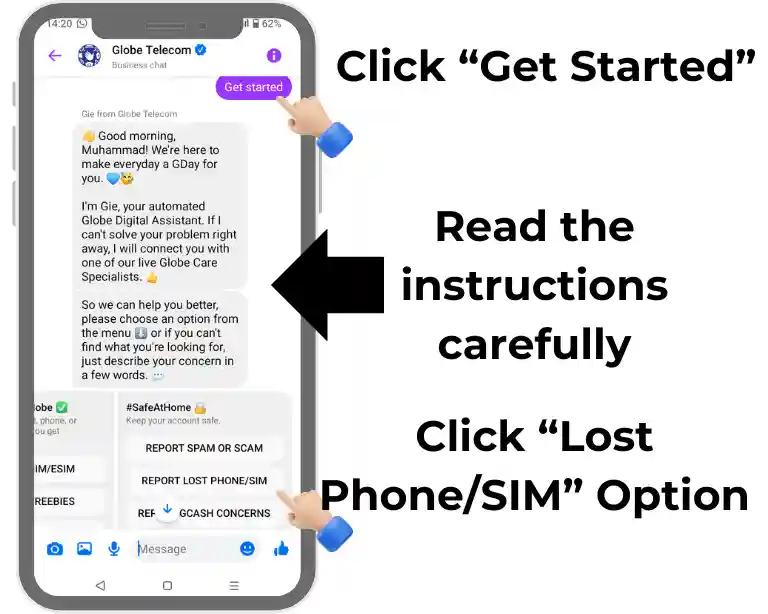
- The automated chatbot will ask if you want to proceed with the issue. Click “Yes.”
- Enter your 11-digit mobile number to temporarily disconnect your line and protect your account.
Via Dialing
For Residents in the Philippines:
- Dial 211 on your phone by using Globe Number.
- From the menu options, select “Report Lost Phone.”
For Those Currently Abroad:
- Dial (+632) 7730-1212 on your phone.
- Follow the instructions to report your lost phone.
Note: Once your SIM is successfully deactivated, you can submit a request for a new SIM replacement. With the new SIM, you can enjoy Globe services such as Borrow Load, Go99, and Globe Retailer Load.


