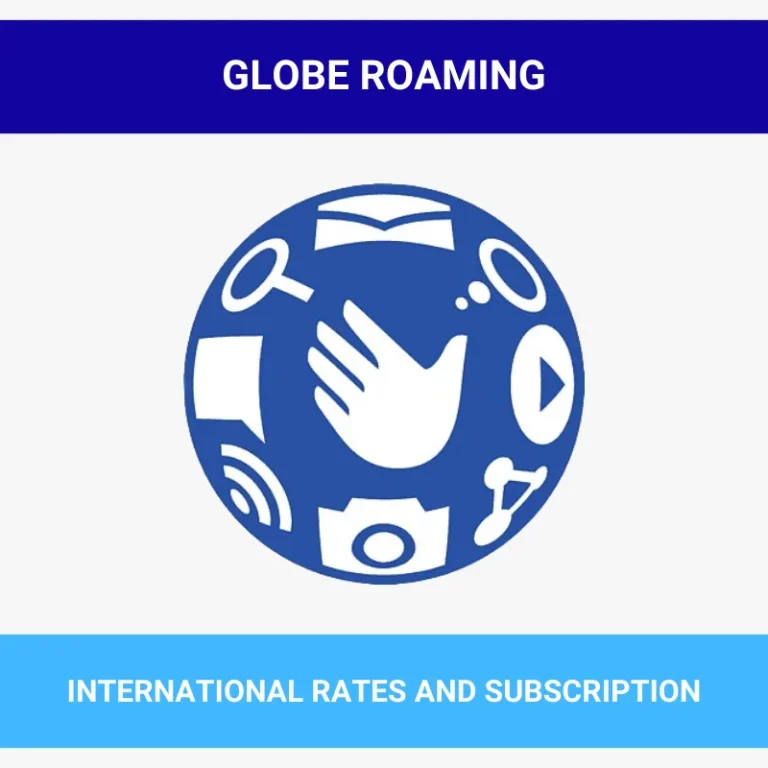How to Redeem points in Globe?
Globe give its user benefits in the form of rewards known as globe rewards. Both prepaid and postpaid users get points automatically in their reward center in the globe app. You need to redeem those reward points.
Steps to Redeem points in Globe
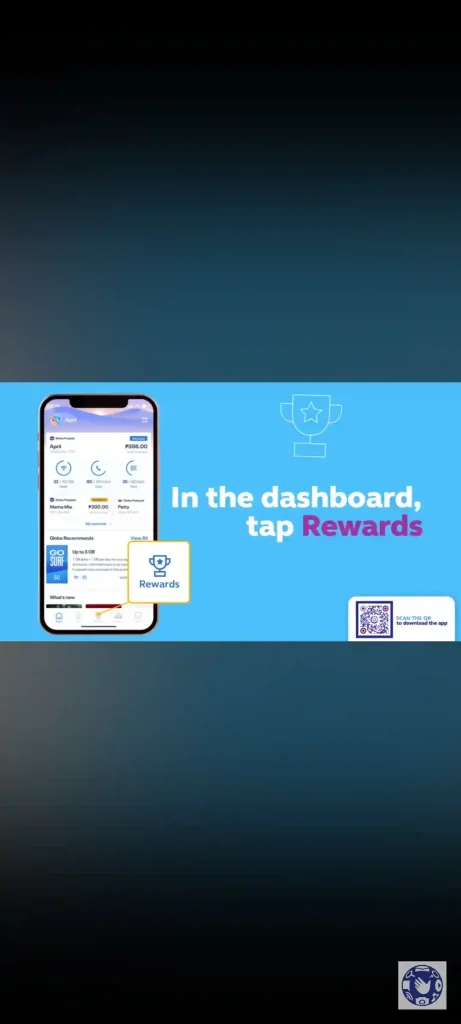

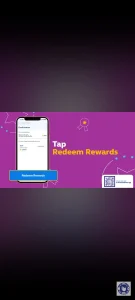
This is how you can redeem your rewards.
How to check Globe Redeemed Vouchers?
You can easily check your redeemed vouchers using the Globe app.
- First, go to your account page.
- Now, tap on ‘My Vouchers’.

- Go to ‘View Pocket’.
- Select the voucher you want to use.
Note: Users can easily check redeemed vouchers in their pocket (Account ➡ My Vouchers ➡ Pocket).
How to Donate Your Points?
- Users can also donate their points.
- Go to the rewards page.
- Select ‘Donations’.
- Now, tap on the foundation you want to help.
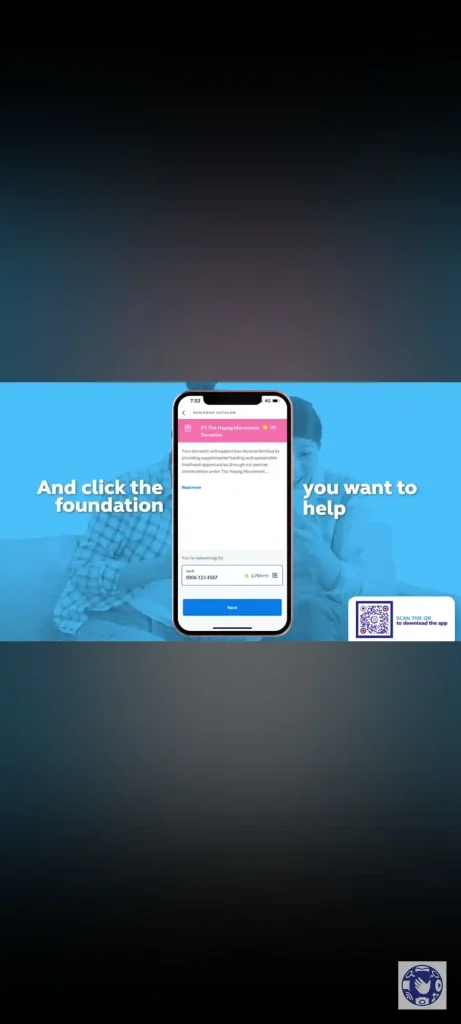
- After selecting the foundation, tap on ‘Redeem’.
- That’s how you can donate your points.
Also Check