TM SIM Registration (Link) 2024 Online
The SIM Registration Act has established mandatory regulations for the TM SIM Registration process for both new and existing users, aimed at stopping crimes, enhancing security measures, and protecting consumers’ rights. TM users can now register their SIM cards through the web portal or the GlobeOne app.
TM SIM registration process is very smooth and easy through the app or portal. You just need to fill out the form according to the below-mentioned guidelines and submit it to get registered. The TM SIM Network provides you with freebies as gifts after you complete your registration process.
TM SIM Registration Online Steps
The process to register your new TM SIM card is similar to the Globe registration process via the online website application form. You just need to provide authentic information according to your legal documents, validated by the Philippine Government. Here is the Step-by-Step guide to follow for registering online via authentic link.

- Go to this provided link for registering TM SIM:
or https://www.tmtambayan.ph/products/sim
- Once you accept “Cookies” of the website then you will this form
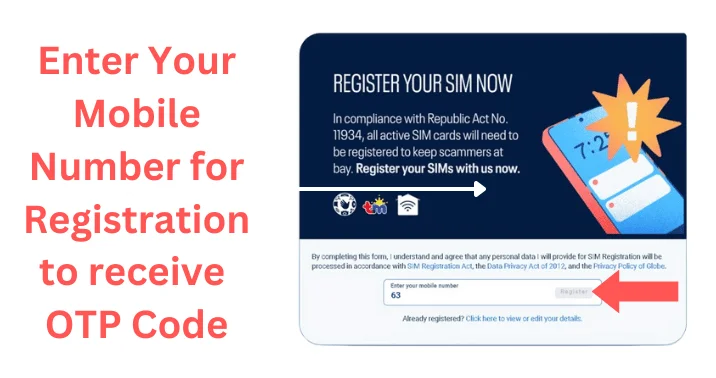
- Enter your “Mobile Number” to receive OTP.
- You have 5 minutes to type OTP that you have already received in SMS.
- Then, fill in your legal information that is required.
- Then fill in verification form by choosing “ID Type” and “ID card Photo” issued by government.
- Submit it, Congratulations you’ve registered your new TM SIM.
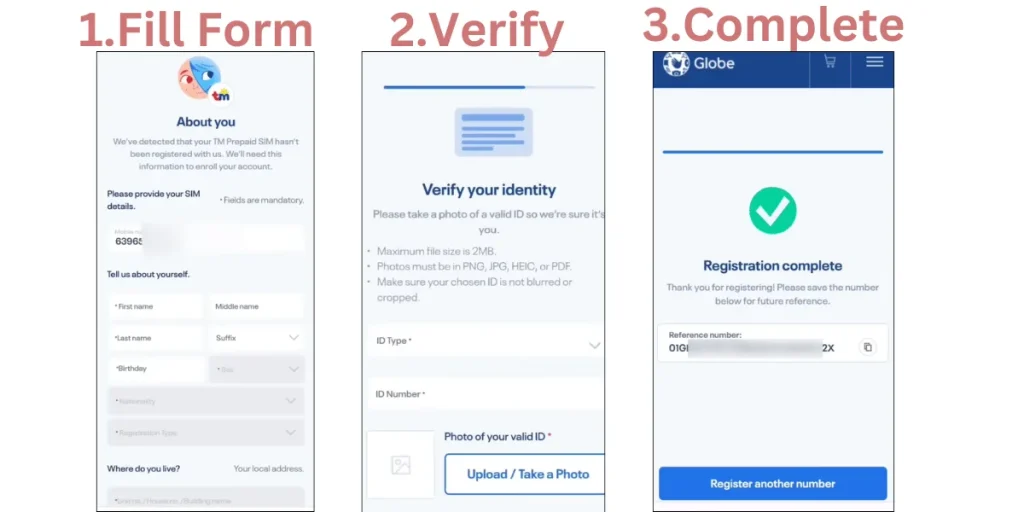
You can also scan the QR code below to go to the Legit registration link for TM SIM and then follow all the steps mentioned above.

TM SIM Registration via GlobeOne App
You will be happy to know that the SIM registration process is also available through the app. You can complete the registration process following these guidelines:
- First, download the GlobeOne App from the Play Store.
- After that, launch the application.
- In the Dashboard, locate the “Register Your SIM” option.
- Then, add your Cell Phone Number and click on the “Register” button.
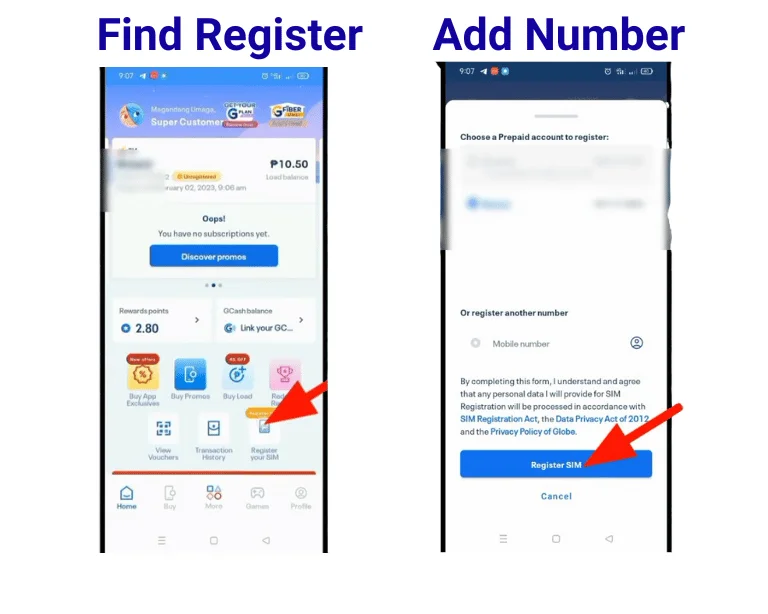
- Click Button “I Accept” to accept all the cookies for SIM Registration
- You will receive an OTP on the phone number you provided. Enter that OTP within 5 minutes.
- To proceed further, click on the “Let’s Start” button.
- It will ask for your Phone Number and OTP again. Do the same.

- You must fill out complete, valid information about yourself in the form, then click “Next”.
- Verify your identity by selecting an “ID Type”, adding the ID number, and taking/uploading a selfie.
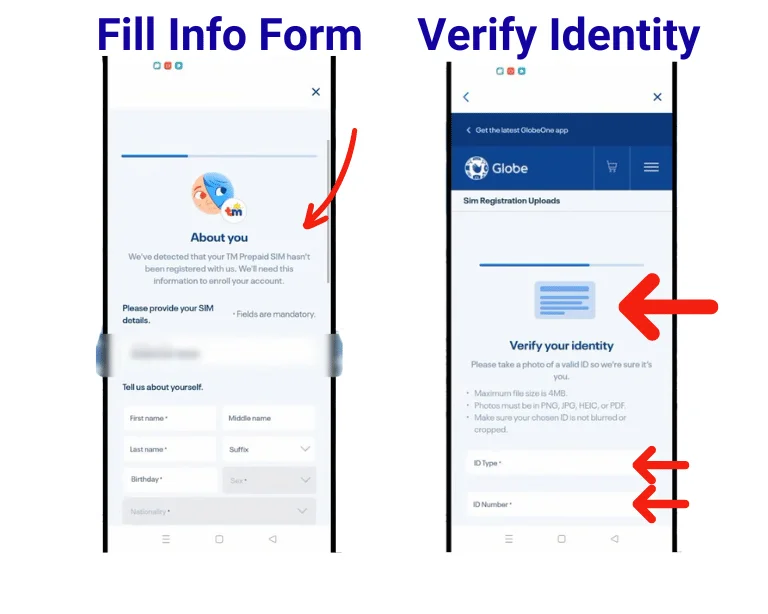
- After this, click on “Next”.
- Check the box to agree to the terms and conditions of SIM registration.
- Click the “Submit” button and proceed.
- You’re done! You have successfully become a TM SIM card user.
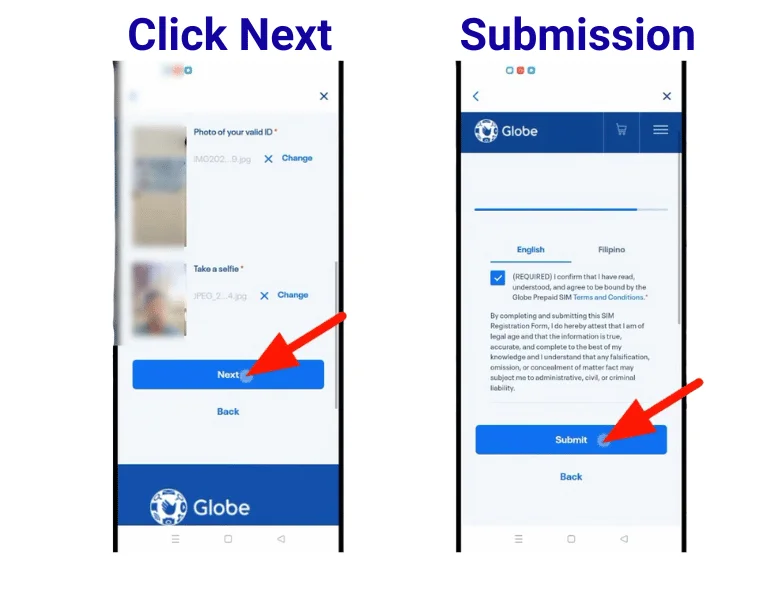
Note: if you bought your TM SIM card from any Public Telecommunication Entities (PTE), Telcos, or authorized distributors or resellers, you must register all Philippine SIM cards. If you are a TNT SIM card user, then you will have to perform TNT SIM registration. Failure to do so may result in the permanent blocking of your SIM, and you could lose any previous data stored on it. The Philippine Government ensures safety only for registered candidates
TM SIM Official contact
If you are having issues related to SIM registration, you can raise your problem by contacting the SIM Registration official hotline at (02) 7730-1500 or simply dialing 808 on your phone’s dialer using your TM SIM card.
Acceptable IDs and Personal Information
Acceptable IDs
Personal Information
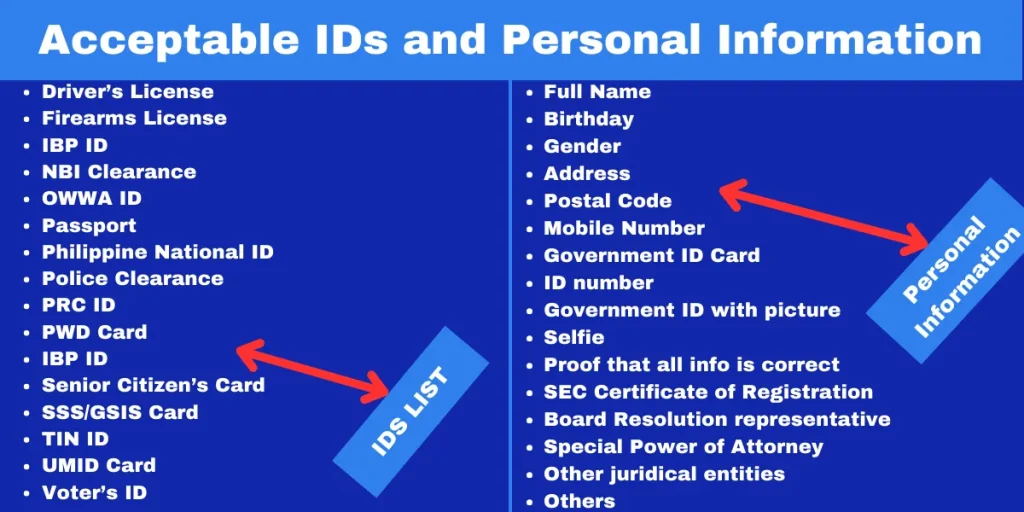
After SIM registration, when you buy or load promos through TM partner merchants, the SIM card provides you with extra bonuses, similar to when you buy or load promos after DITO SIM Registration.
Freebies after TM SIM Registration

TM is now available in 5G-Ready SIM as well. If there are 5G signals available in your location, you can take advantage of using it on your 5G mobile device. This service is beneficial for users who avail of Tm roaming services while traveling.

Upon successful registration of your SIM, you will receive 5GB of freebies under the EASYSURF50 rewards, which include 2GB of internet and a 3GB FunALIW Pack valid for three days. To claim this reward, text “FREEEZ50” to 8080.

Once you become a part of the TM SIM network, they ensure your security according to the SIM Registration Act, and the Philippine Government will provide safety and assistance to protect you from spam, scams, frauds, and other illegal activities.
List of Rewards by TM SIM
You can redeem the call, text, and surf rewards through the GlobeOne App or by dialing *143#. The rewards available for TM users to avail are as follows:
| Promo | Description | Required Reward Points |
|---|---|---|
| REWUNLICALL | unli calls valid for 1 day | 2 |
| SURF100MB | 100MB valid for 1 day | 2 |
| REWCOMBO2 | 20 mins, 20 SMS valid for 1 day | 2 |
| REWCOMBO4 | unli Calls and Texts to TM, valid for 1 day | 4 |
| REWCALL | unli Calls to TM and surfing 100MB, valid for 1 day | 4 |
| REWTXT | unli allnet texts and surfing 100MB, valid for 1 day | 4 |
| SURF250MB | surfing 100MB, valid for 1 day | 4 |
| REWCOMBO10 | unli calls and unli allnet texts , 100MB, valid for 1 day | 6 |
| SURF500MB | surfing 500MB, valid for 1 day | 10 |
| SURF1GB | surfing 1GB, valid for 1 day | 10 |
TM SIM Cards Promos
There are three kinds of promos available on TM SIM cards, and all of these promos can also be purchased through the GlobeOne App or GCash App. Here are the promos:
To register for the EASYSURF Promos, you can dial *143# or send a text with the format EZ <price> to 8080.
You can register for these promos via the GlobeOne App, GCash, or by sending a text with the message ANS20 to 8080, or by dialing *143#




Register
Combado Cantuod balamban cebu
COTABATO CITY
Basak ibabao lapu lapu city
Brgy.delapaz antipolo city
follow steps given above
Register
yes
[email protected]
Very nice
Tabina colabaya
Mykajesslegada
Baranggay lumanay lambunao iloilo
Thank you
Thank you
Thanks
Please accept my request for Sim card TM
Yes
Accept my request for sim card tm
Register sim
Yes
Carolina
Paano mag register
follow steps above
Paano mag register Ng tm
Manjah bahali
Basilan Isabela city
Bat ayaw maka rehistro sim ko