Globe Retailer Load – Buy Load Online
Globe Telecom offers its Globe and TM prepaid customers a diverse range of retailer load options. Retailer load can be processed through the GlobeOne App and TM App as well. We’ve got your back with all your concerns, whether it’s about retail load service, retail accounts, or retailer SIMs.
Globe allows you to access postpaid, prepaid, and retail services through both SIM and online channels. You can buy load ranging from ₱200 to ₱5000, with an extended price list and promos available. It is essential to complete Globe SIM Registration for the retailer SIM to purchase retailer load.
Globe Retailer Load Online via GCash
To use GCash for retailer load, connect your GCash wallet to your account after activating your Globe or TM prepaid SIM:
- Go to the Online Buy Load screen by clicking the button below.
- Select Retail Load instead of the personal load option.
- Choose a wallet amount between ₱200 and ₱5000.
- Select GCash and click “Confirm and Next.” This will redirect you to the payment screen.
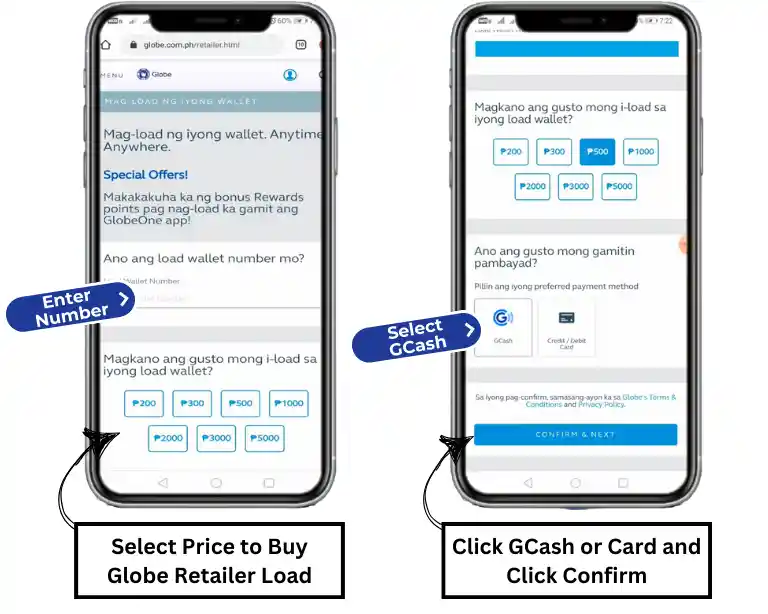
- Enter your retailer SIM number to confirm GCash login and click Next.
- Enter the 6-digit OTP received on your registered number and click Next.
- Input your 4-digit GCash MPIN and click Next.
- Click the “Pay” button to complete the payment.
- Once GCash confirms the transaction, your retailer load balance will be available in your account.
You can now sell and buy retailer load online through the Globe Telecom website.
Buy Load Using the GlobeOne App
Globe Telecom allows its customers to access retail load services for personal use or business through easy steps:
Retailer Account Creation
- Install GlobeOne App and register your prepaid SIM.
- Select a retailer account to proceed with retail load on your prepaid SIM. If you don’t have a retailer account, you’ll need to create one.
- Open the GlobeOne App and select “GoEarn.”
- Enter your phone number and personal information when redirected.
- Click Next and input the OTP received on your mobile number.
- You’ll receive a confirmation SMS once your retailer account is successfully created.
Buy Load in App
Now that your retailer account is set up, you’ll need to activate it through the GlobeOne App:
- Open the GlobeOne App and select My Retailer Account or the “Buy Load” option.
- Enter the phone number when redirected.
- Input the phone number to purchase retail load, and click “Choose Account.”
- Select the retailer option and choose the desired amount from the list.
- Choose a payment method, such as a wallet, credit card, or GCash.
- Click “Buy Load.” and enter Phone number to buy.
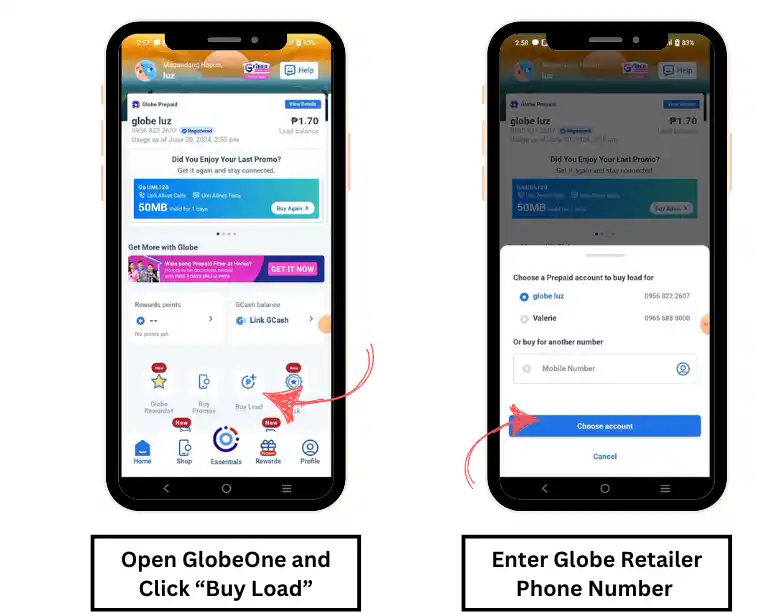
- On the next login, select GCash to proceed with payment and click Next.
- Input the OTP sent to your mobile number.
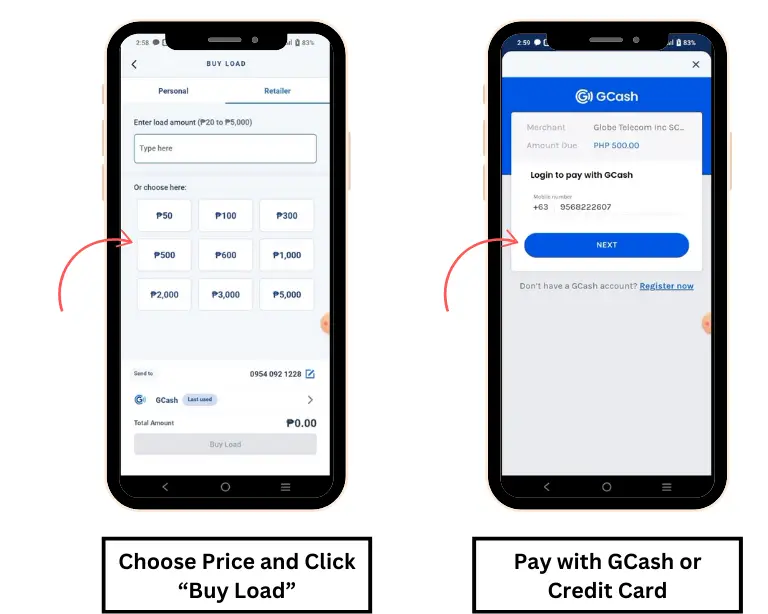
- Once the payment is processed, a confirmation page will appear.
- Click Next to confirm the payment, and you’ll receive a message about the successful transaction.
You’re all set to start a side hustle selling load as a retailer or enjoy promos and credit for yourself!
via Text and Dial Code
Via Text:
- Text LOAD <amount> <PIN> and send to 2882.
To send load to another prepaid number:
- Text LOAD <amount> <PIN> and send to 2882 + 10-digit recipient number.
Via Dial Code:
To load retail credit via SMS, you must have a Globe retailer SIM. If you buy a new SIM, ensure it is activated with Globe.
- Dial *143# and tap Send or the Call button.
- Select “Load Retailer” from the pop-up menu.
- Enter the 10-digit retailer number.
- Choose the desired credit amount and confirm the payment.
AMAX Load
Globe Telecom is one of the leading telecommunication companies in the Philippines. It has made every effort to provide convenient prepaid, postpaid, retail load, and registration services for its customers.
Visit Store
Globe Telecom offers an electronic reload service called AutoLoadMax, where you can receive prepaid balance on your Globe or TM phone from your nearest convenience store retailer.
Price List and Promos
Get unlimited calls and texts through the available UNLI promos and bundles from Globe. You can access these promos after registering via the GlobeOne App, GCash, or by text.
| Promo Code | Price | Duration | Description |
| GOUNLI20 | ₱20 | 1 Day | UNLI Calls and Texts to all networks + 50 Mbs |
| GOUNLI30 | ₱30 | 2 Days | UNLI Calls and Texts to all networks + 100 Mbs |
| GOUNLI50 | ₱50 | 3 Days | UNLI Calls and Texts to all networks + 500 Mbs |
| GOUNLI90 | ₱90 | 7 Days | UNLI Calls and Texts to all networks + 1GB |
| GOUNLI180 | ₱180 | 15 Days | UNLI Calls and Texts to all networks + 2GB |
| GOUNLI350 | ₱350 | 30 Days | UNLI Calls and Texts to all networks + 3GB |
GO+99 offers 16GB of data along with discount vouchers for everyday apps.
| Promo | Price | Duration | Description |
| GOPLUS99 | ₱99 | 7 Days | 8 GB Data and UNLI Text to all networks + 1 discount voucher |
| GOPLUS129 | ₱129 | 7 Days | 10 GB Data and UNLI calls & Text to Globe and TM + 1 discount voucher |
| GOPLUS149 | ₱149 | 7 Days | 10 GB Data and UNLI calls & texts to all networks + 1 discount voucher |
| GOPLUS250 | ₱250 | 15 Days | 15 GB Data and 1 discount voucher |
| GOPLUS400 | ₱400 | 15 Days | 25 GB Data and 1 discount voucher |
Personal Load and Retail Load Price List:
| Globe Prepaid | TM | Home Prepaid Wifi | Retail Wallet |
| ₱20 | ₱20 | ₱50 | ₱200 |
| ₱50 | ₱50 | ₱199 | ₱300 |
| ₱90 | ₱90 | ₱299 | ₱500 |
| ₱150 | ₱150 | ₱499 | ₱1000 |
| ₱180 | ₱180 | ₱999 | ₱2000 |
| ₱299 | ₱299 | n/a | ₱3000 |
| ₱350 | ₱350 | n/a | ₱5000 |
| ₱599 | ₱599 | n/a | n/a |
| ₱999 | ₱999 | n/a | n/a |

