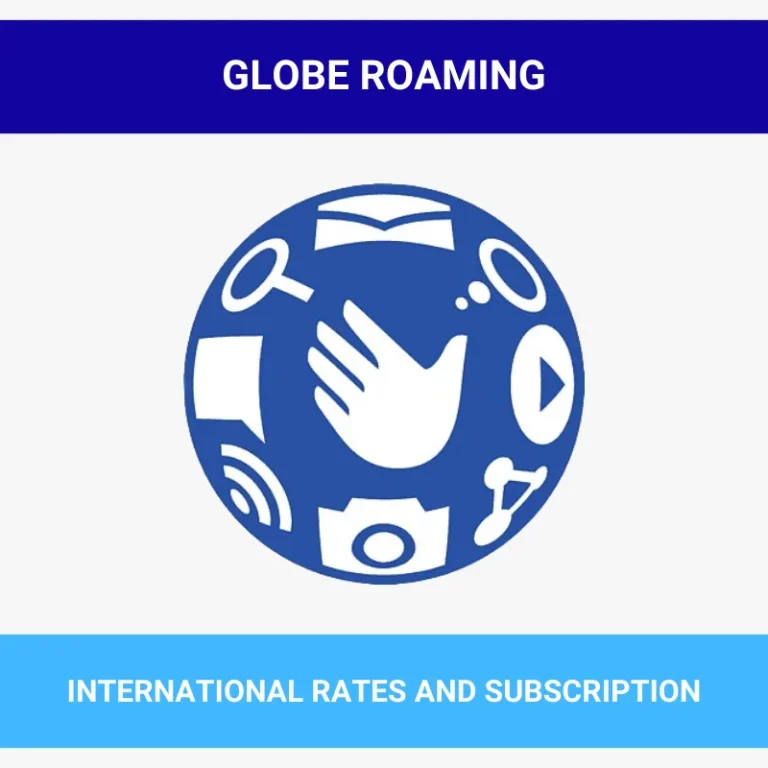How to check balance in globe?
You can check your Globe balance using three different methods: via dial code, through SMS, and with the GlobeOne App. Follow the step-by-step guide below for solutions to every type of balance inquiry, such as data balance, load wallet, Globe at Home prepaid WiFi balance, and more.
You can also find information about the expiration dates of the remaining balances. Globe also offers options to check your remaining broadband balance, call and SMS balance, all remaining balances of promos, and postpaid balance inquiries through the following three methods.
How to check balance inquiry using the *143# code
After completing your Globe and TM SIM registration, you can check SIM balance, data balance, and prepaid WIFI balance using the *143# dialing code. Just follow these steps:
Globe SIM Card Balance
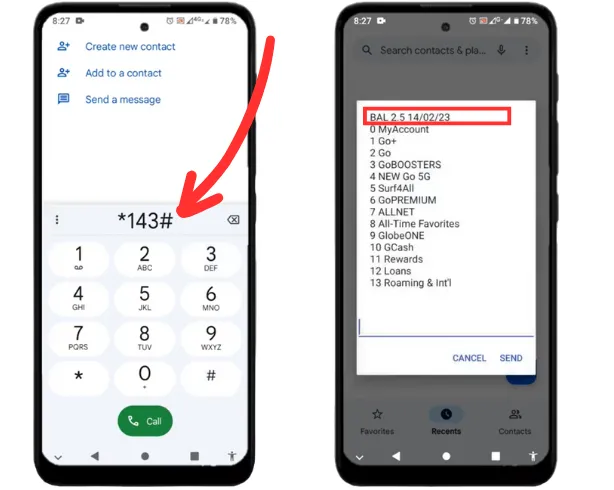
Check Data Balance
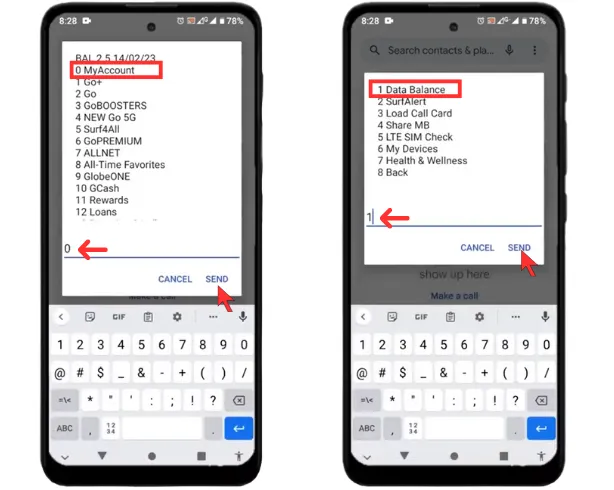
Prepaid WIFI Balance
- Choose one of the following options:
- Enter ‘1’ to check your Mobile WiFi/MyFi balance.
- Enter ‘2’ to see your remaining Globe At Home balance.
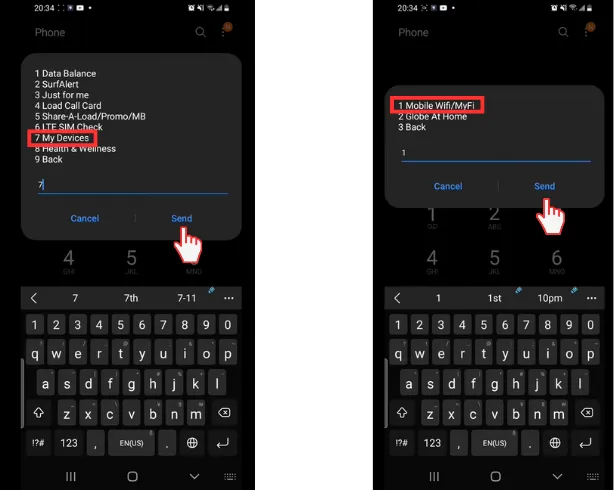
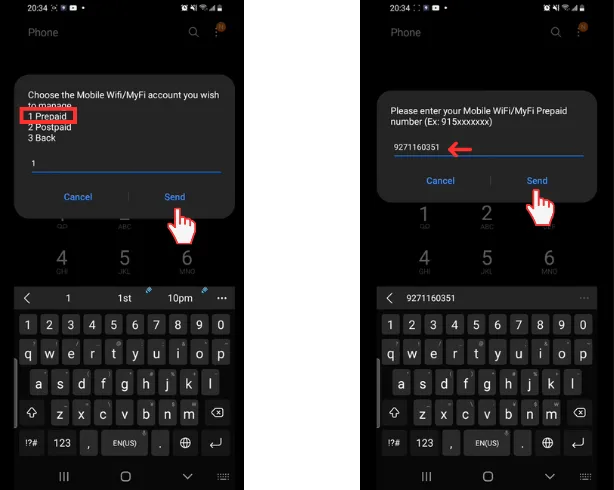
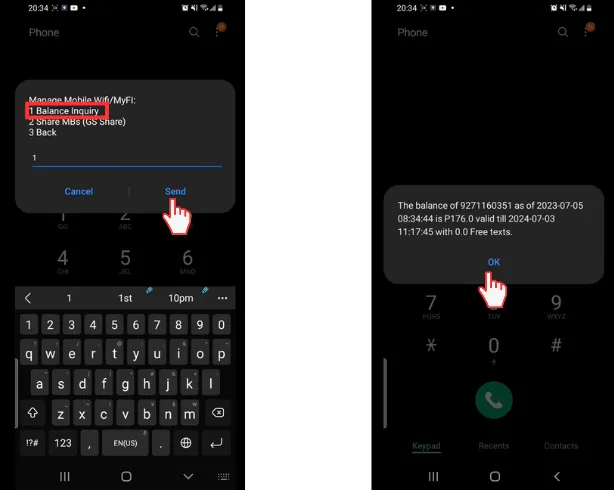
via Text to 8080
- Open the ‘Messages’ app on your mobile device.
- Click to start writing a new text message.
- Write ‘Data Bal’ in the text field and send it to 8080.
- Wait until you receive a text with your remaining data balance.
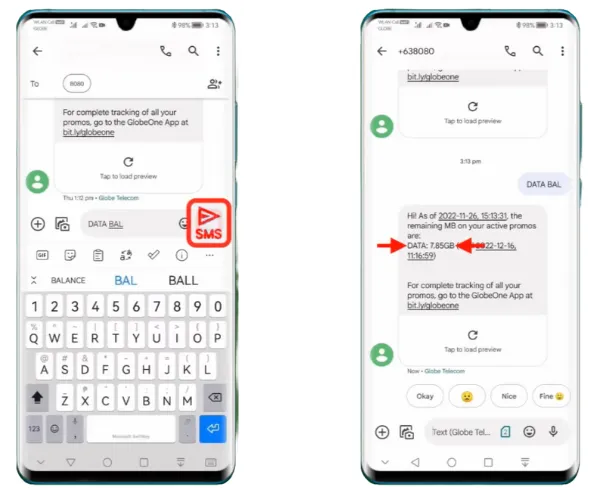
Balance Inquiry using GlobeOne App
- Download and install the GlobeOne App from the Play Store.
- Log in to the app using your registered SIM number.
- After signing in, open the GlobeOne application.
- On the dashboard, you can see your Globe balance and data.
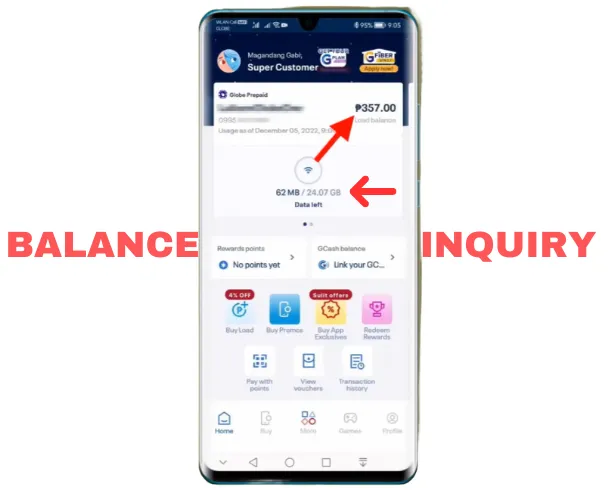
See Also : globe payment, redeem points in globe