How to Share (Passaload) a Load In Globe using *143#
You can share (Passaload) a load on Globe by using *143# or via text message. You can share load, promos, and data with anyone you want. Follow the step-by-step guidelines to share load quickly and safely
By Dialing *143# Code
Please ensure you have successfully completed the process of Globe SIM registration.
- In the first step, open your phone’s dialer.
- Enter the *143# code and hit the call button.
- On the next screen, enter ‘0’ to select the ‘My Account’ option.
- Hit the ‘Send’ button to proceed.
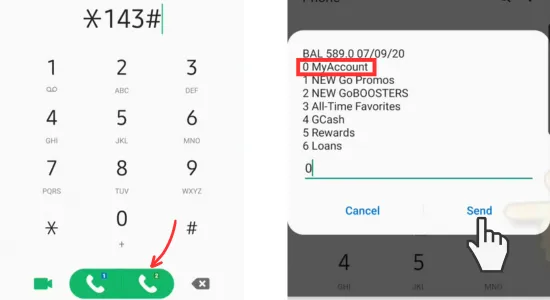
- Enter ‘3’ to select the ‘Share-A-Load/Promo/MB’ option.
- In the next step, choose the service you want to use.
- To share load/promo without a PIN, select option 1.
- To share load/promo with a PIN, select option 2.
- To share a promo without a PIN, select option 3.
- To share a promo with a PIN, select option 4.
- To share MBs as GS Share, select option 5.
- To change your share PIN, select option 6.
- If you want to share load without a PIN, enter ‘1’.
- Click the ‘Send’ button to proceed to the next step.
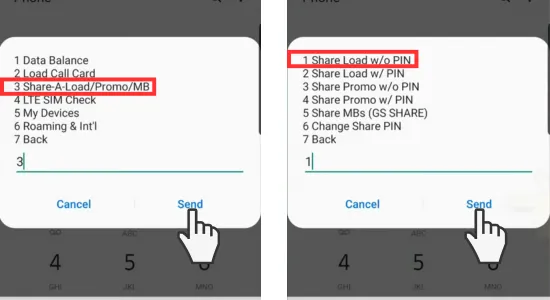
- Enter the amount of load you want to share.
- Hit the ‘Send’ button to move to the final step.
- In the last step, enter the receiver’s 10-digit number and hit the ‘Send’ button.
- You will receive a confirmation text message from Globe Telecom indicating that you have successfully shared (passloaded) a load with another user.
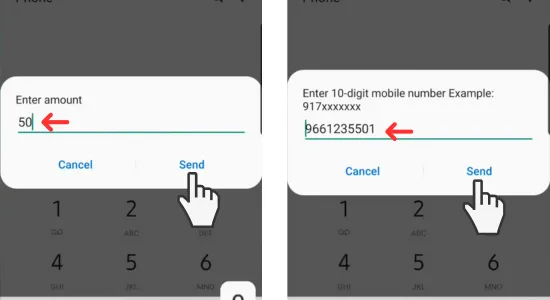
By Sending Text
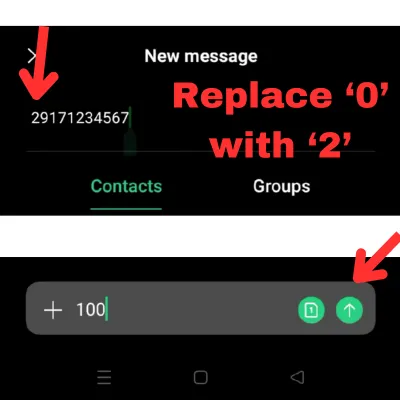
You can also share promos with anyone. To do this, type the promo code (e.g., GOUNLI195) in the text box and send it to your recipient to share the promo. You can share promos with TM SIM numbers as well.
You can also follow these guidelines to use the services provided by Globe Telecom.


