Smart Sim Registration Online (2024 Link with Number)
Registration of Smart SIM is now very easy and can be done online using the registration link. You just need to have eligible documents and some personal details. Simply fill out the registration form to get your Smart SIM registered. The main purpose of registration is to protect mobile SIM customers from online frauds, such as digital scams.
All old and new Smart SIM customers are bound to register their SIMs according to Republic Act 11934, the SIM Registration Act for the Philippines. Let’s explore all the stages of SIM registration, verification, status, and important factors related to Smart SIM.
Requirements For Smart Sim Registration
Before registration, make sure you have a valid ID, the required documents, and a recent selfie photo readily available. Here is the list of valid IDs for Smart, TNT SIM registration, Globe Sim Registration and Dito Sim Registration.
Valid ID List

- Passport
- Philippine Identification
- Police Clearance
- Driver’s License
- Voter’s ID
- Government Service Insurance System E-Card
- Senior Citizen’s Card
- Social Security System ID
- Firearms’ License to Own and Possess ID
- National Bureau of Investigation Clearance
- Professional Regulation Commission ID
- Integrated Bar of the Philippines ID
- Overseas Workers Welfare Administration ID
- Bureau of Internal Revenue ID
- Unified Multi-purpose Identification Card
- Person with Disabilities Card
- Any other valid government issued ID with Photo
Document Requirements
- Your Name
- Your Date of Birth
- Nationally accepted ID Card with ID Number
- Smart Sim Number
- Selfie Photo
- Valid ID Card
- Nationality
- Your Smart SIM Card
Smart Sim Registration Steps online Through Link 2024
First go to smart registration link from your device like phone tablet or computer.
- Now, enter your Smart SIM mobile number.
- After entering your mobile number, you will receive an OTP on your mobile.
- Enter the received OTP.
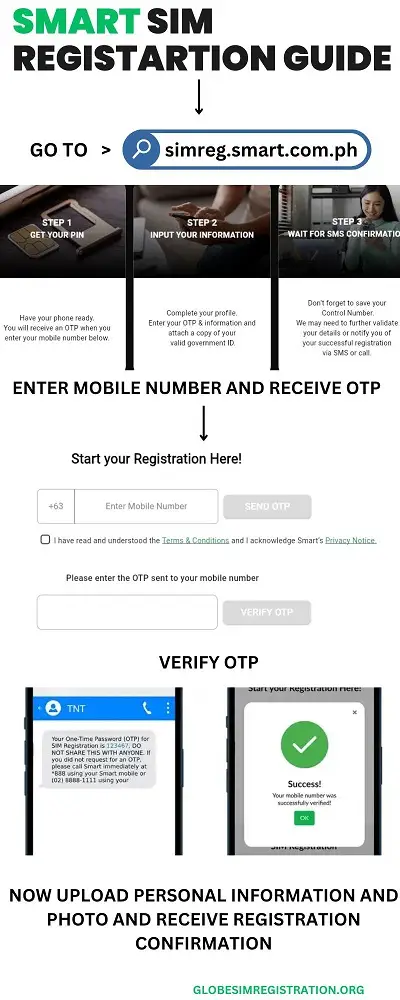
- The next main step is to input your personal details, such as your name, birthdate, address, and nationality.
- Now, upload a clear photo and a valid ID.
- After providing all the information, you will receive a confirmation message and a reference number. Keep or save that reference number.

- That’s it! Your Smart SIM is now ready to use because it is officially active.
Note: Make sure to upload clear and compressed photos. Sometimes, your photo may not upload properly because of its large size or excessive blurriness. If the photo is too large, compress it using any online compression tool or app.
How to Check Smart Sim Registration Details/Status Online
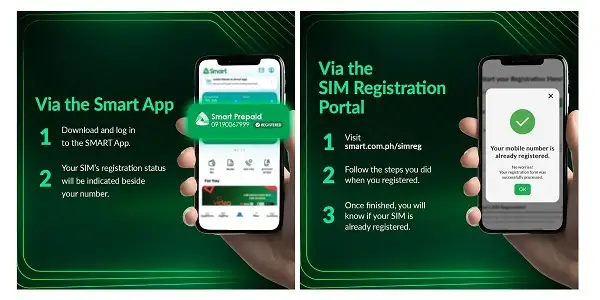
To know if your sim card is registered or not you can check by dialing the number *1202#. If you do not have active profile then make sure to register your sim by following above steps.
Here are some more ways to check your registration status.
Using the Smart App
- Download and log in to the SMART App.
- Look beside your number; it will show if your SIM is registered.
Using the SIM Registration Portal
- Go to smart.com.ph/simreg.
- Follow the same steps you used when you registered.
- When you’re done, it will tell you if your SIM is registered.
Smart Sim Requirements For Foreign Nationals
For people on a tourist visa, the following documents are required:
For those on a tourist visa, the SIM card will be valid for 30 days. It can be extended by providing mandatory company details. However, individuals with other types of visas can use the SIM card without the 30-day validity restriction.
If you are a foreign national with a different visa, you will need the following:
Smart PLTD Customers Registration
If you are PLTD customer you can register by following link below.
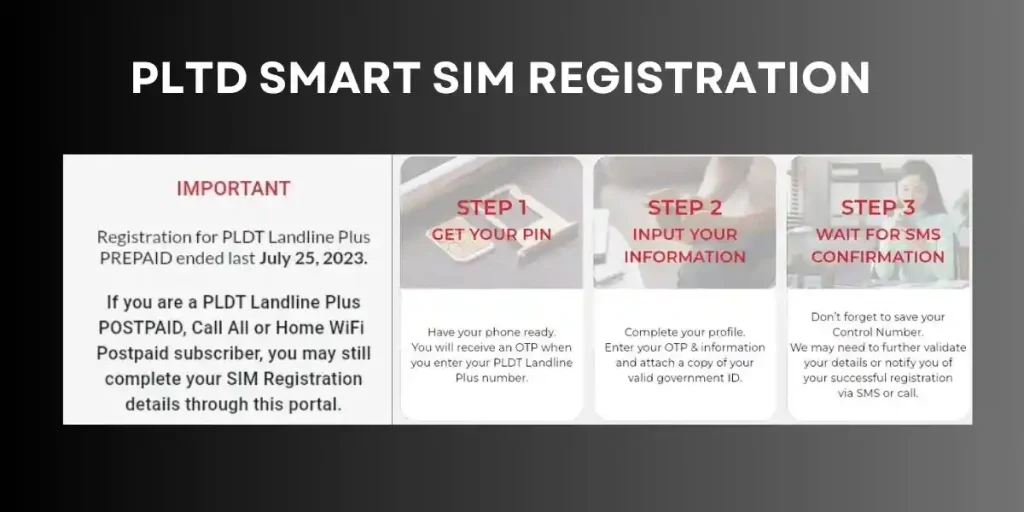
Smart Sim FAQS
For any other queries related to Smart SIM, call the Smart hotline at (02) 8888-1111, or contact us via the official SMART Facebook page. If you are planning to shift to other network then check sun sim registration.





San luis antipolo
Lasangan skp maguindanao