TnT Sim Card Registration (Online with Link) 2025
If you are a TNT or Smart SIM user, it is now mandatory in the Philippines to register your SIM card before activation. TNT SIM also follows the SIM card registration act, and all customers need to register their SIM. If you are planning to use a Smart or TNT SIM, you should first familiarize yourself with the registration procedure, required documents, and the official online link where you can add your number.
The main purpose of SIM registration, such as Globe SIM registration and TNT SIM card registration, is to prevent fraudulent activities and digital fraud in the Philippines by banning unregistered SIMs.
Tnt Sim Registration Online Steps
SIM registration of TNT is very easy; you simply need to add your number on the portal through official link (simreg.smart.com.ph) and then receive an OTP. The final step is to fill out the form with the mandatory documents. Here is a step-by-step guide to registering your Talk N Text SIM.
- Go to the TNT SIM registration website at the following link
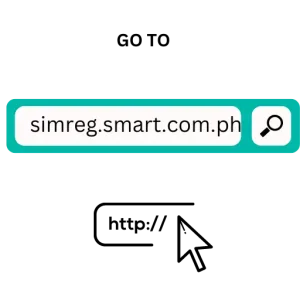
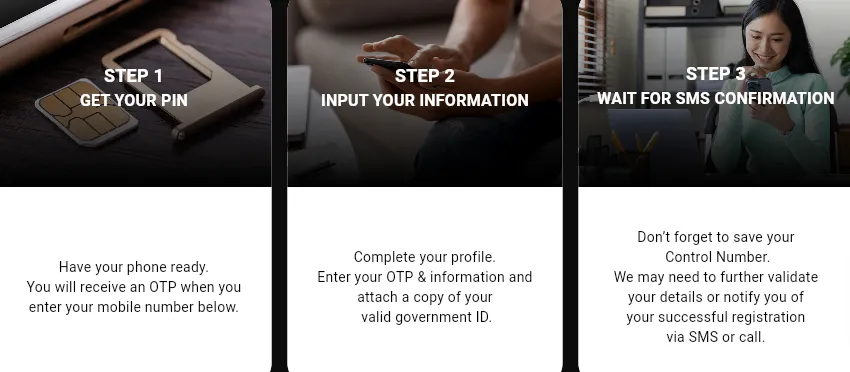
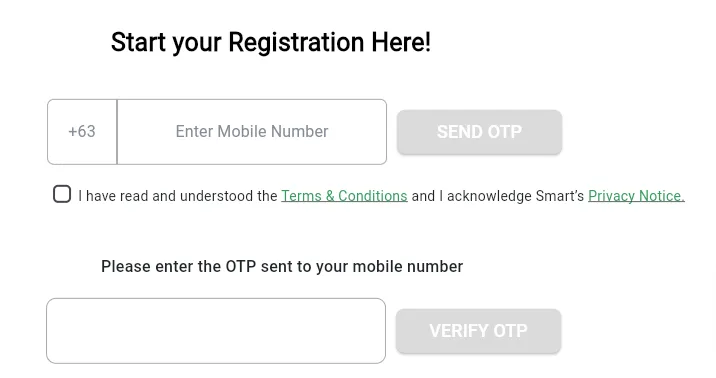
- Enter your TNT mobile number in the box (11 digits) and click on “Send OTP.”
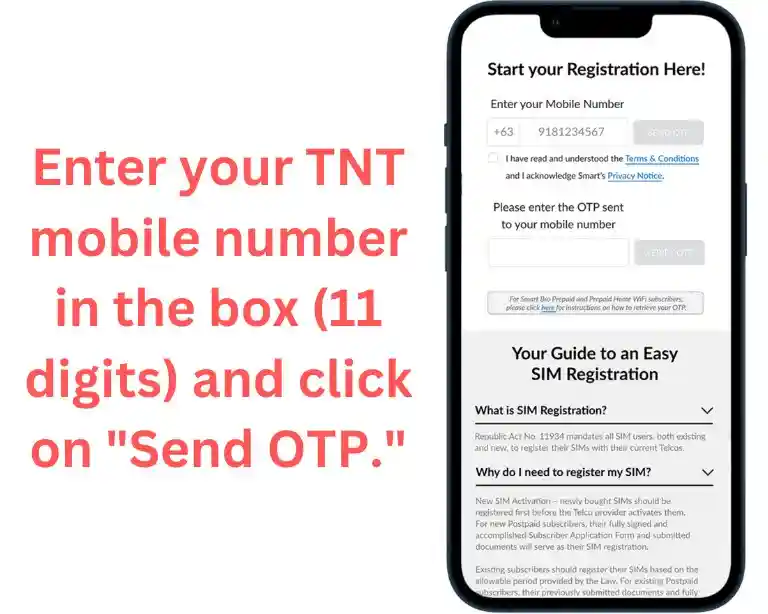
- You will receive an OTP on your mobile number.
- Receive and Verify the number by entering the 6-digit OTP.
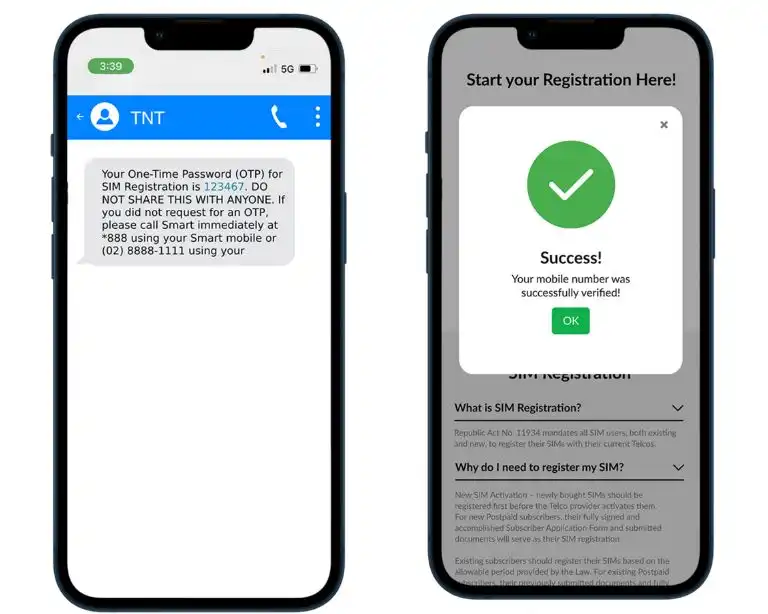
- Check Mark All Terms
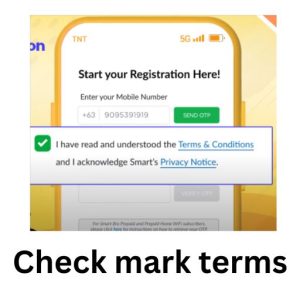
- After verifying the OTP, select the type of registration, such as new SIM registration or old SIM registration.
- Indicate your nationality.
- Upload any valid ID from the list provided below.
- Upload a photo of your ID card same like globe sim registration.
- Now, scan your face.
- Next, input your personal details, including first name, middle name, last ID card number, birthdate, sex, house number, street, village, unit floor, building, province, city, and zip code.
- Make sure to upload a clear selfie photo and a valid ID. Similar to sun sim registration.
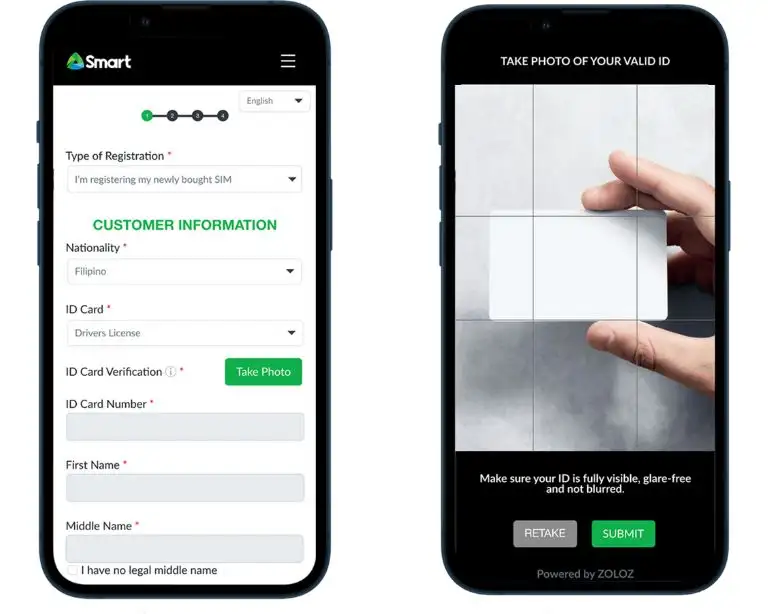
- Ensure that all the information you entered is correct.
- Check the box indicating that all provided information is correct and valid.
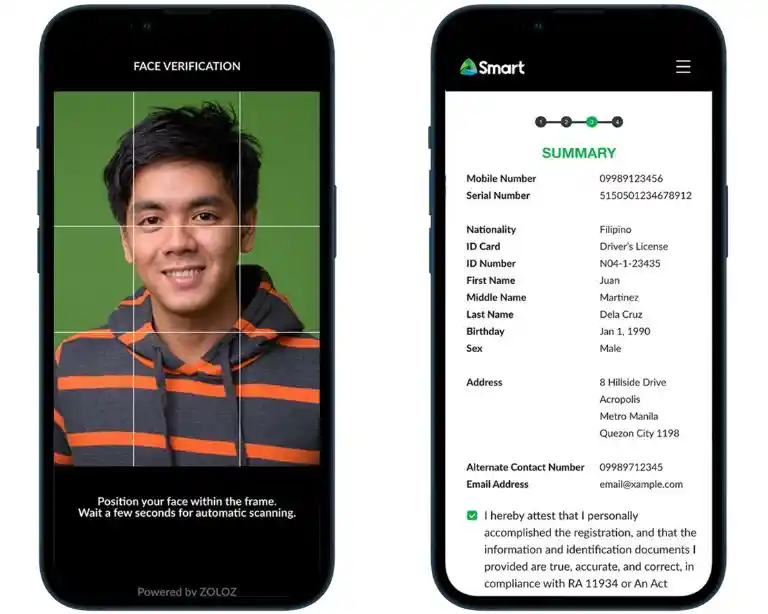
- Take the screenshot of your control number. (It may be required if registration not done)
- Now submit the form to finish the online registration of your TNT SIM.
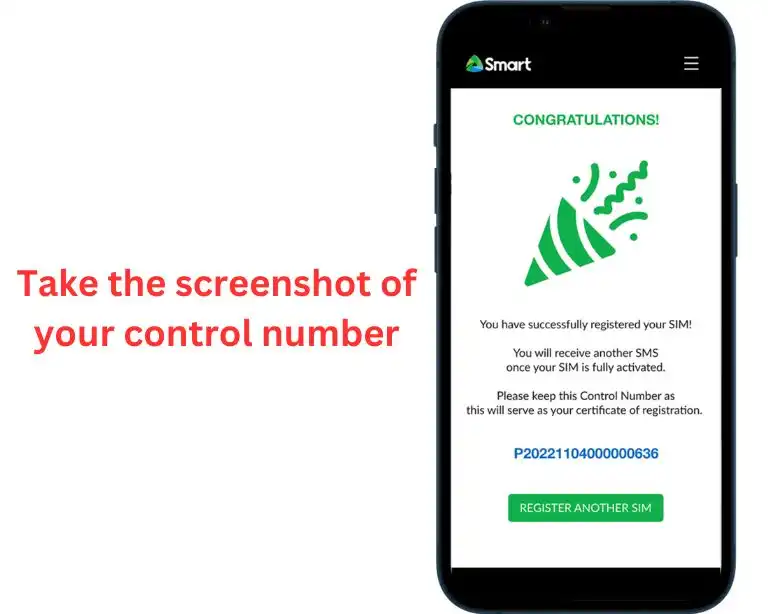
- Once your registration is completed, you will receive a successful message on your mobile number.
- Don’t forget to save the control number for further validation, which will be used to notify you about your successful registration
TNT Sim registration App Process
You can also register your TNT SIM through the GigaLife/Smart App.
- Download and install GigaLife/Smart for Android or iOS.
- Once installation is complete, open the GigaLife/Smart App.
- Click on the “Register Your SIM now” banner at the top of the screen.
- Enter the SIM card number that you want to register.
- Check the box for “Terms and Conditions” after reading.
- Click on “Register” Button for further move
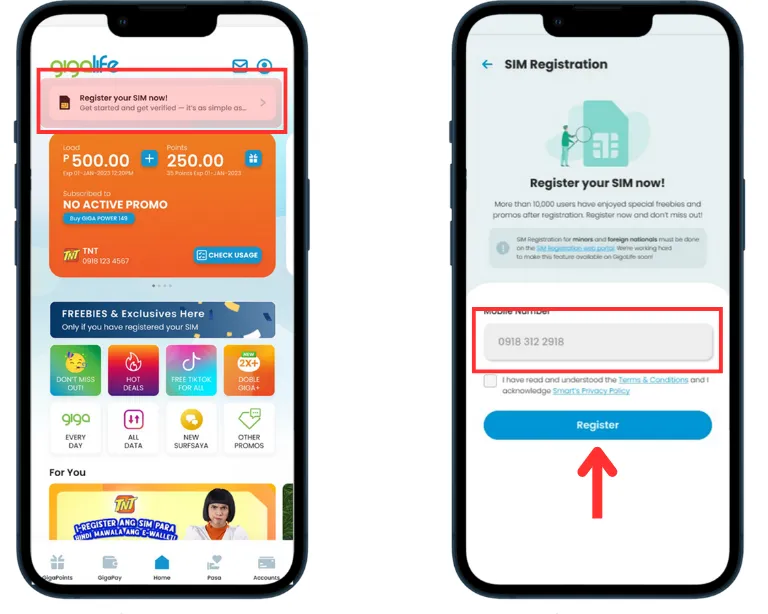
- You will receive an OTP on your SIM card for verification.
- Enter the OTP code to proceed.
- Click “Proceed” Button.
- In the next step, please read and fill out the form carefully according to the legal document issued by the Philippine Government.
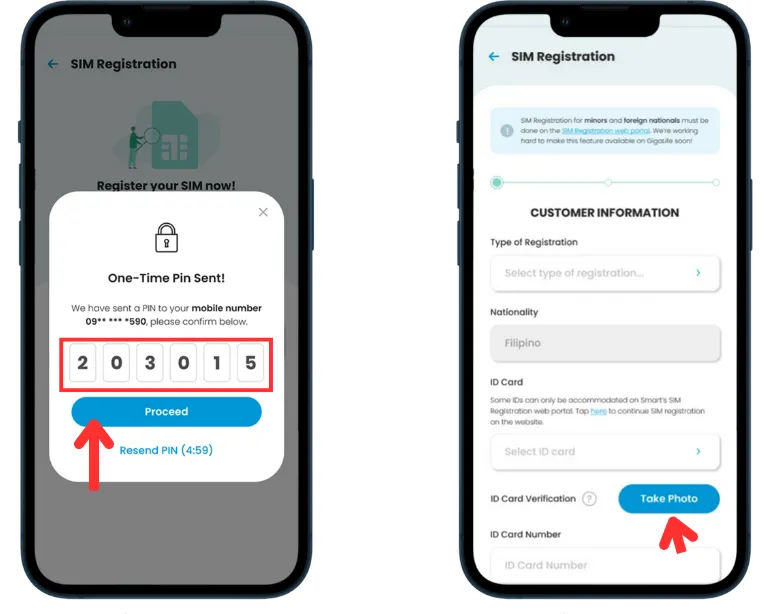
- Capture a precisely sized photo as shown on your government ID card screen.
- Upload it by clicking on the “Take Photo” button.
- In the next section, take your selfie for further verification.

Note: Your face should be clear, not blurry, and less than 2MB in size; otherwise, it may result in registration failure/error.
- You must confirm the “Customer Information” form, where you can choose registration for either an old SIM user or a new subscriber of TNT.
- Click on “Next” to proceed further.
- Fill out the “Address Information” form by confirming your location in the Philippines according to your government ID card.
- After filling out the form, click “Next”.
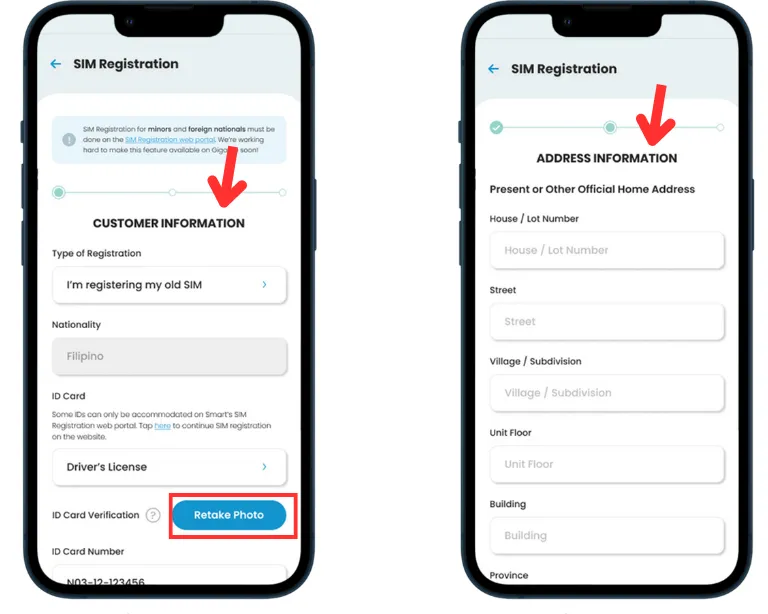
- You will receive a summary of your filled form on the screen, where you can carefully review it again to avoid any errors.
- Check the box for “Accomplishing the documents you provided are legal.”
- Click on “Submit”.
- Congratulations! You have completed the process via the GigaLife App.
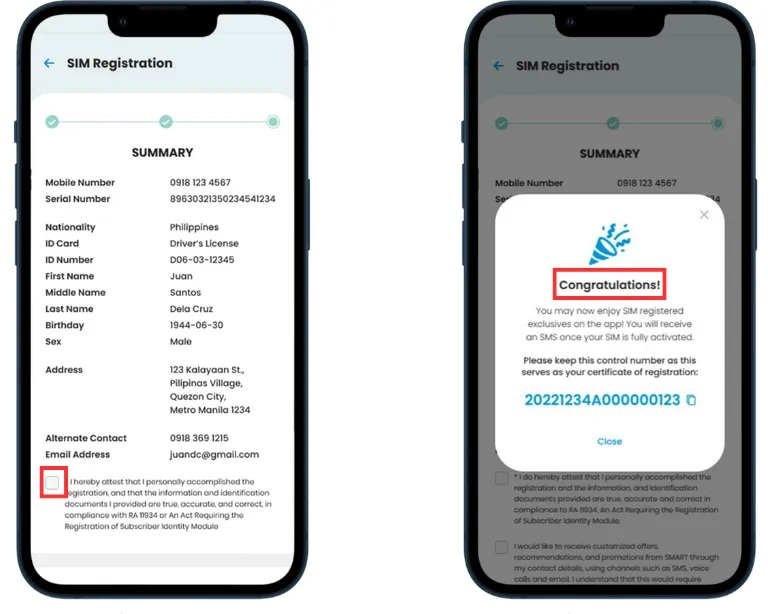
TNT Sim registration Keypad Phones
The SIM registration process for keypad phone users requires a smartphone/laptop/PC to register their SIM.
You can follow any registration process outlined in the above guidelines via the online portal or GigaLife/Smart App.
- Then, you just need to input your phone number of your keypad Phone SIM.
- Click on the “SEND OTP” button to proceed with registration.
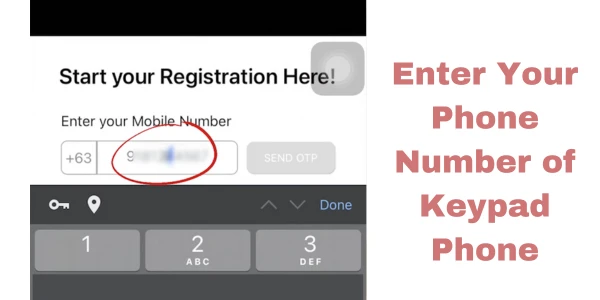
- TNT Telecom will send you a confirmation message stating “we have successfully received your SIM Registration Form.”
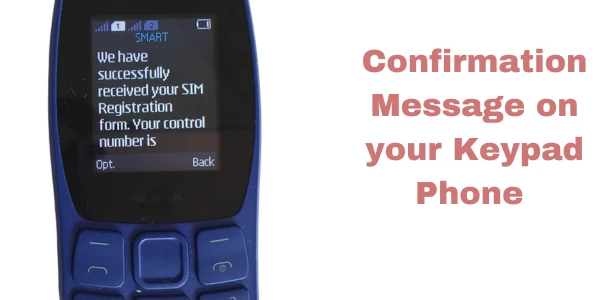
- You will receive another message stating “Your one-time Password OTP for SIM Registration is___”.
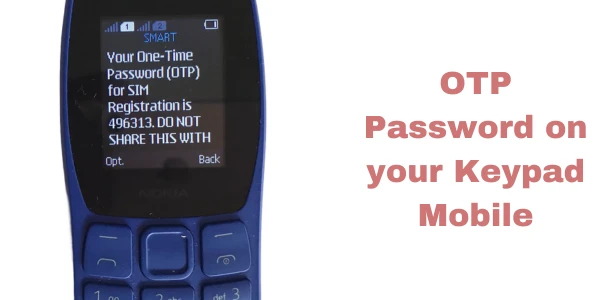
- Type this OTP code and click on the “Verify OTP” button.
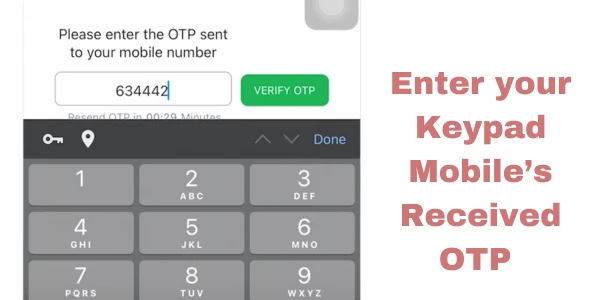
- You will then need to follow all of the above-mentioned steps for further registration.
- Upon completion, congratulations! Your SIM is now registered for use with a keypad mobile.”
SIM Registration Problem Solution by Location
Many people encounter location-specific issues when registering their SIM cards online. You can easily resolve this problem by connecting to the TNT virtual or in-store service. Follow the guidelines below:
1. Open the following link to schedule an appointment: https://smart.com.ph/Pages/store-locations.
2. Select your city for SIM registration.
3. Click on the “Book Appointment” button.
4. Choose either “Virtual” or “In-store” appointment booking.
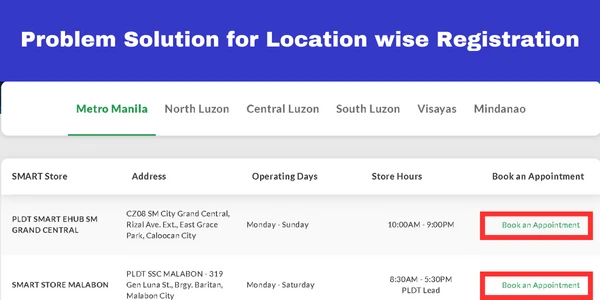
Recommended: Choose “Virtual” appointment booking to resolve your issue online without the need to go anywhere, and it’s free of charge.
Gifts after Registration
For Existing TNT SIM Subscribers:
If you are an existing user of a TNT SIM card, upon completing your SIM registration, you will receive 3GB of internet data, along with free unlimited all-net calls and text messages, courtesy of Smart.

For New TNT SIM Subscribers:
If you have purchased a new SIM card and successfully registered it, you can enjoy up to 21GB of internet data. Register your SIM now and start enjoying!

Documents Accepted for TNT Sim registration

| Valid Passport | National ID |
| Valid Voter ID | ID of Social Security Service |
| ID of Bureau of Internal Revenue | E-Card of Government Service Insurance System |
| National Bureau of Investigation Clearance | Firearms License to own and possess ID |
| Police Clearance | Integrated Bar of the Philippines ID |
| Driving License | ID of Professional Regulation Commission |
| ID of Overseas Workers Welfare Administration | Identification Card of Unified Multi-Purpose |
| Person with a Disability Card | Other Government Issued ID Card with valid Photo |
Ways To Register Tnt Sim in 2024
There are three best ways to register your TNT smart SIM card.

Using Registration Website
The best way to register your SIM card is to directly go to the TNT registration site using the link provided above. Once there, fill in all the details.

Downloading App
“If you want to register through mobile, then download and install the GigaLife/Smart apps for Android and ios. Install and start registration in a few steps. If you are using globe Sim then use Globeone app.

Nearest Smart Store
If you are unable to register your TNT Smart SIM card through the website or app, please visit the nearest Smart Store. They will guide you through the registration process and collect the mandatory information from you.
Difference Between TNT Regular Sim and E-sim
| Feature | Regular TNT SIM | TNT E-SIM |
|---|---|---|
| SIM Type | Physical triple-cut (Regular, Micro, Nano) SIM | Digital eSIM |
| Activation | Inserted inside the phone for activation | Installed directly into your phone via QR code |
| Device | Compatible with 5G, 4G/LTE, 3G, & 2G devices | Compatible with eSIM-capable devices |




Nice
Hi paano po mag register
Lahat ng hakbang ay ibinigay sa itaas
good
paano masolve yung FAILED TO ACCESS CAMERA sa smart nka allow nman permission
gumamit ng mas mababa sa 2 mb na imahe, sundin ang lahat ng mga hakbang sa itaas mahal
Registered my Sim now TNT
its ok
Barangay bucal Tanza Cavite
follow all above steps
Yes, minors can purchase a SIM card, but they cannot register it. To register, they need to have their parent or legal guardian do so on their behalf.
Mampang turawan drive
Zamboanga city
Zamboanga sibugay
Mag register dito ng sim
[email protected]
Register sim
Yes
Ok syA
Bugallon panggasinan
Tagal mag register ng tnt mag change network nalang po ako…
good to hear, complete registration steps